Service Based Business Society Blog
ENTREPRENEUR ARTICLES AND RESOURCES

Why You Need a Facebook Business Page
There are many reasons why you might want to build a Facebook business page for your company. Facebook is the most popular social media site in the world, and it's been around since 2004. I'm going to show you why you need to make your business Facebook official.
Facebook is the new way of marketing and interacting with customers on social media platforms for free. It provides endless opportunities for content creation, interaction, and brand awareness that will help your bottom line grow exponentially if done right.
Facebook pages are free and easy to set up.
You can create a Facebook business page for your company, and then promote it on other social media platforms, paper advertising, or on your website.
You can post anything you want on a Facebook page and there is no limit to how often. You won't be paying for the content like you would with newspaper ads or other traditional marketing tactics, which saves your company money.
Facebook is the fastest growing social media site in the world - it has 1 billion active users!
If you're not on Facebook, then your customers may be. And they're looking for businesses just like yours to support with their dollars and time.
Facebook is the only social media site that has a built-in ecommerce platform called facebook stores, which can increase customer engagement and offers an opportunity for more sales conversions at no cost.
You don't have to worry about managing multiple accounts for different platforms because everything is consolidated into one account!
Short on time? Facebook Business Suite can post directly to your Instagram account, and, you can even make slightly different posts for each platform to include different captions.
Facebook has a sophisticated advertising platform that allows for targeted ads.
Even if you don't plan to do any advertising now, you may want to in the future. Going through the steps of getting your account set up correctly now will make it easier to do later, and you'll know how the system works.
Want to start building a Facebook page but have no idea what all the terminology means? I am breaking it down below!
Ad Manager: This allows you to create, test, and run different types of ads and track how they perform.
Audience Insights: Information about your audience. It will show you your audience demographics, interests, and behaviors.
Boosted Post: When you use Facebook ads to promote your post. You can target a certain audience or geographic location and set a budget for the ad.
Brand Awareness Campaigns: Great for getting the word out about a new product or store opening. The goal of these campaigns is awareness, and not necessarily sales conversion.
Business Manager: This is where you will find your facebook page, facebook store, and other apps that may be specified by facebook based on your needs as a business owner.
Business Page: This is facebook's version of a company profile.
Facebook Event: Events are a great way to sell tickets, invite people, and get more exposure for your business. It is a good tool for creating interest, awareness. An event also reminds users that it is taking place.
Group: This is a Facebook gathering of people with similar interests. The most useful type of group is one that is private and listed. Meaning users can find it, but, the information they share is only visible to those who have been approved into the group.
Pin: Different than Pinterest, this means to 'pin' something to the top of your business feed such as a sale, or announcement.
Pixel: This is facebook's way of tracking which users are most engaged with your ads. It tracks when a user clicks on an ad, visits facebook pages that have been advertised, and shows up as anonymous to facebook so it doesn't affect their privacy settings.
Reach: This is facebook's way of showing the number of people who saw your post.
Retargeting: Facebook will serve ads to those specific users, so they may remember and respond!
Scheduled Posts: You can schedule posts in advance for a future date and time with this application.
Shop Tab: If you are an ecommerce business, facebook will provide a shop tab where people can purchase goods and services.
Stories: You can create a story with facebook that has photos and videos, it will show in the 'story' for 24 hours and then disappear. Stories are often less 'official' and give a more authentic view that can resonate with users.
What Facebook feature do you love for your business?
Want to develop a Facebook strategy for your business? Get on the waitlist for the Business Builder Challenge HERE

Why You Need a Facebook Business Page
There are many reasons why you might want to build a Facebook business page for your company. Facebook is the most popular social media site in the world, and it's been around since 2004. I'm going to show you why you need to make your business Facebook official.
Facebook is the new way of marketing and interacting with customers on social media platforms for free. It provides endless opportunities for content creation, interaction, and brand awareness that will help your bottom line grow exponentially if done right.
Facebook pages are free and easy to set up.
You can create a Facebook business page for your company, and then promote it on other social media platforms, paper advertising, or on your website.
You can post anything you want on a Facebook page and there is no limit to how often. You won't be paying for the content like you would with newspaper ads or other traditional marketing tactics, which saves your company money.
Facebook is the fastest growing social media site in the world - it has 1 billion active users!
If you're not on Facebook, then your customers may be. And they're looking for businesses just like yours to support with their dollars and time.
Facebook is the only social media site that has a built-in ecommerce platform called facebook stores, which can increase customer engagement and offers an opportunity for more sales conversions at no cost.
You don't have to worry about managing multiple accounts for different platforms because everything is consolidated into one account!
Short on time? Facebook Business Suite can post directly to your Instagram account, and, you can even make slightly different posts for each platform to include different captions.
Facebook has a sophisticated advertising platform that allows for targeted ads.
Even if you don't plan to do any advertising now, you may want to in the future. Going through the steps of getting your account set up correctly now will make it easier to do later, and you'll know how the system works.
Want to start building a Facebook page but have no idea what all the terminology means? I am breaking it down below!
Ad Manager: This allows you to create, test, and run different types of ads and track how they perform.
Audience Insights: Information about your audience. It will show you your audience demographics, interests, and behaviors.
Boosted Post: When you use Facebook ads to promote your post. You can target a certain audience or geographic location and set a budget for the ad.
Brand Awareness Campaigns: Great for getting the word out about a new product or store opening. The goal of these campaigns is awareness, and not necessarily sales conversion.
Business Manager: This is where you will find your facebook page, facebook store, and other apps that may be specified by facebook based on your needs as a business owner.
Business Page: This is facebook's version of a company profile.
Facebook Event: Events are a great way to sell tickets, invite people, and get more exposure for your business. It is a good tool for creating interest, awareness. An event also reminds users that it is taking place.
Group: This is a Facebook gathering of people with similar interests. The most useful type of group is one that is private and listed. Meaning users can find it, but, the information they share is only visible to those who have been approved into the group.
Pin: Different than Pinterest, this means to 'pin' something to the top of your business feed such as a sale, or announcement.
Pixel: This is facebook's way of tracking which users are most engaged with your ads. It tracks when a user clicks on an ad, visits facebook pages that have been advertised, and shows up as anonymous to facebook so it doesn't affect their privacy settings.
Reach: This is facebook's way of showing the number of people who saw your post.
Retargeting: Facebook will serve ads to those specific users, so they may remember and respond!
Scheduled Posts: You can schedule posts in advance for a future date and time with this application.
Shop Tab: If you are an ecommerce business, facebook will provide a shop tab where people can purchase goods and services.
Stories: You can create a story with facebook that has photos and videos, it will show in the 'story' for 24 hours and then disappear. Stories are often less 'official' and give a more authentic view that can resonate with users.
What Facebook feature do you love for your business?
Want to develop a Facebook strategy for your business? Get on the waitlist for the Business Builder Challenge HERE
CONNECT WITH US
COPYRIGHT © 2025 BOTTCHER GROUP OF COMPANIES
8661 201st Street, 2nd Floor, Langley, BC, V2Y 0G9, Canada
